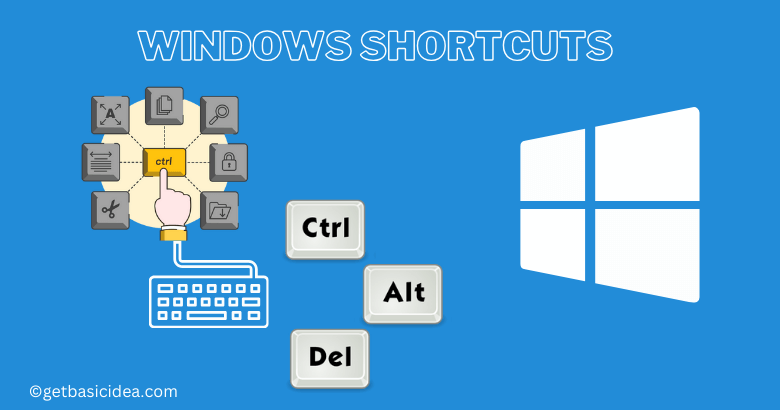
Understanding your computer's operating system is essential to improving productivity in the fast-paced digital era. Windows, one of the most popular operating systems in the world, offers a vast number of features that enhance the user experience. Among these features, keyboard shortcuts are particularly useful tools that can greatly increase your productivity. In this article, we will explore the most important Windows shortcuts that will help you navigate around your computer quickly and easily. Let us see them one by one.
Windows key Keyboard Shortcuts
| Windows key | Opens or closes the Start menu. |
| Windows key + Comma (,) | Provides a peek at the desktop while holding the shortcut. Releases when the key is released. |
| Windows key + D | Shows and hides the desktop. You can restore the previous view by pressing the shortcut again. |
| Windows key + I | Opens the settings. |
| Windows key + L | Locks the screen. |
| Windows key + Tab | Opens Task View. |
| Windows key + Arrow Left or Arrow Right | Moves the current window to the left or right side of the screen. |
| Windows key + Shift + S | Opens the Snip & Sketch tool for taking screenshots. |
| Windows key + G | Opens the Xbox Game Bar for screen recording. |
| Windows key + E | Opens File Explorer. |
| Windows key + Ctrl + D | Creates a new virtual desktop. |
| Windows key + Ctrl + Arrow Left or Arrow Right | Switches between virtual desktops. |
| Windows key + Period (.) | Opens the Emoji picker, allowing you to add emojis or GIFs to your text. |
| Windows key + V | Opens the clipboard history, allowing access to previously copied items. Supports pinning frequently used items. |
| Windows key + Ctrl + M | Opens Magnifier settings. |
| Windows key + Plus (+) | Turns Magnifier on. |
| Windows key + Esc | Turns Magnifier off. |
| Windows key + M | Minimizes all opened windows. |
| Windows key + Shift + M | Restores all minimized windows. |
| Windows key + Ctrl + O | Turns on the On-Screen keyboard. |
| Windows key + Print Screen (Prt Sc) | Takes a screenshot of the screen. |
Other Keyboard Shortcuts
| Ctrl + K | Opens the search box in the web browser without using the mouse. |
| Ctrl + Alt + mouse scroll wheel | Zooms in and out using the mouse scroll wheel. |
| Alt + Tab | Toggles between opened applications. |
| Ctrl + Shift + T | Reopens closed tabs in web browsers in the order they were closed. |
| Alt + F4 | Closes or exits the active window or application. |
| Alt + Enter | Open the properties dialog box of the selected item. |
| Ctrl + T | Open a new tab and switch to it. |
| Ctrl + W | Closes the active tab. |
| Ctrl + Tab | Moves forward through tabs. |
| Ctrl + Shift + Tab | Moves to the previous tab. |
| Shift + click a taskbar button | Opens an app or quickly opens another instance of an app. |
| Ctrl + Shift + click a taskbar button | Open an app as an administrator. |
I hope you all get to know the most important Windows shortcut keys. I shall meet you all soon with more exciting content.
Author of Get Basic Idea / Undergraduate at University of Moratuwa.
