
All the Android users might be familiar with Android System WebView already. In case you don't, let's get to know it now.
This is a component that provides Android users to view contents from the web directly inside an application. This app can do a lot of things that someone would not even believe. This is also an IDE for developing Android Apps.
To find the application on your Android tablet or mobile phone, go to Settings, and then to Application manager, and finally to the System apps. Here you can check whether Android System WebView is activated or disabled on your device.
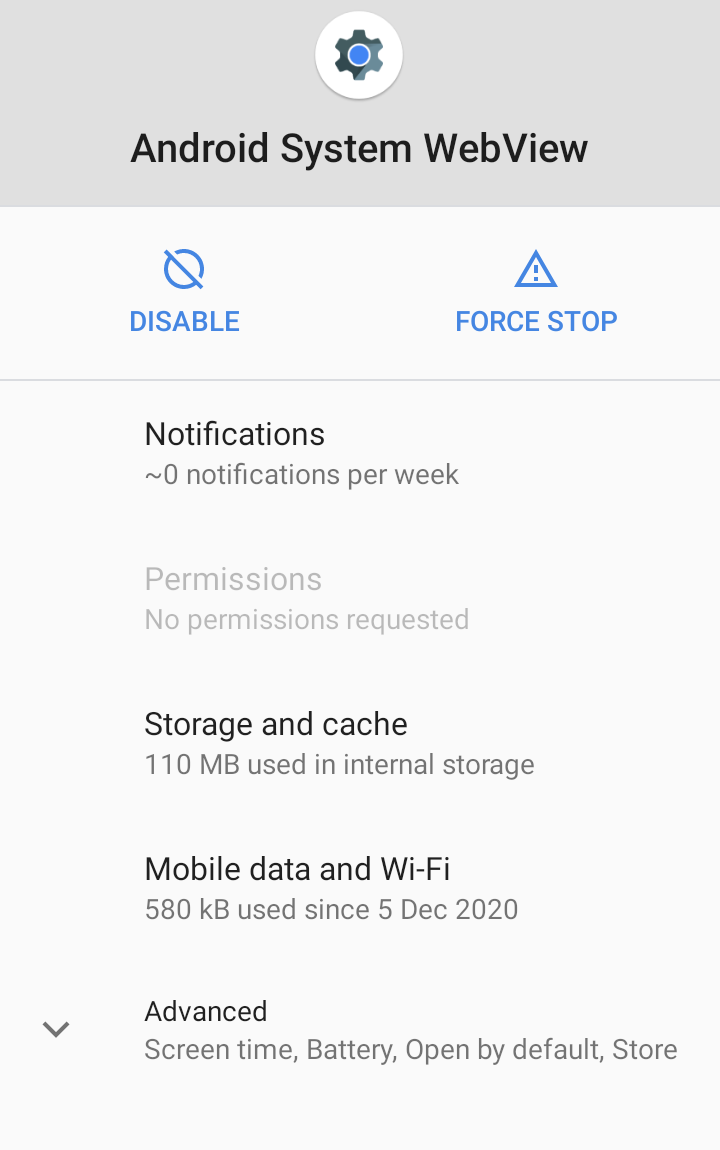
The Android System WebView is an application based on the WebKit browser engine used by Safari, Mail, App Store, and many other apps. The Android KitKat-based version was based on Chromium, and it loads web pages the same way as Chrome and Safari.
[g_article_ads]
This incredible app allows web content as a part of the activity layout. For example, if you open a YouTube link in WhatsApp, you can watch it inside the same WhatsApp chat without opening YouTube. When you open a link to a web article, then a mini-browser will open on your device. This mini-browser has all the features that a browser should have, text view, content scaling, text search, and also scrolling.
How is Android System WebView helpful?
Think about it. In the above cases, if the WebView is not activated, then you will have to leave the current application you were using and then open the YouTube or Chrome application to open the link. This will take a separate time to load the webpage. Then again, you will have to find your way back to the previous application. Using the WebView application, this time will be saved, and also it will also affect the battery life as well. It will help to save battery life.
Apart from that, WebView provides online security. It also loads pages really quickly.
Is it important to have WebView on the device?
Well, there are two answers to this problem. If your Android version is 6.0 (Marshmallow) or below, then you better have it on your device for better performance. If you have Android 7.0 (Nougat) or above versions, then Chrome will provide help to get WebView's work. The reason for eliminating WebView from the newest versions is that it takes considerable space in the RAM that affects the overall performance of the Operating System of the Device.
[g_article_ads]
If you have un-installed the WebView application thinking that you don't need it, go through the following link to reinstall the Android System WebView application again on your device.
Uninstall Android System WebView
On the other hand, as a second thought, you may get the idea to uninstall the application for various reasons. Maybe you wish to clear up space and free up RAM on your device. There are two cases when un-installing WebView on your phone.
If Android System WebView was preinstalled on your device, then it is a System App of the device. In such cases, you cannot un-install WebView. The only thing you can do is you can deactivate or disable the application from your device.
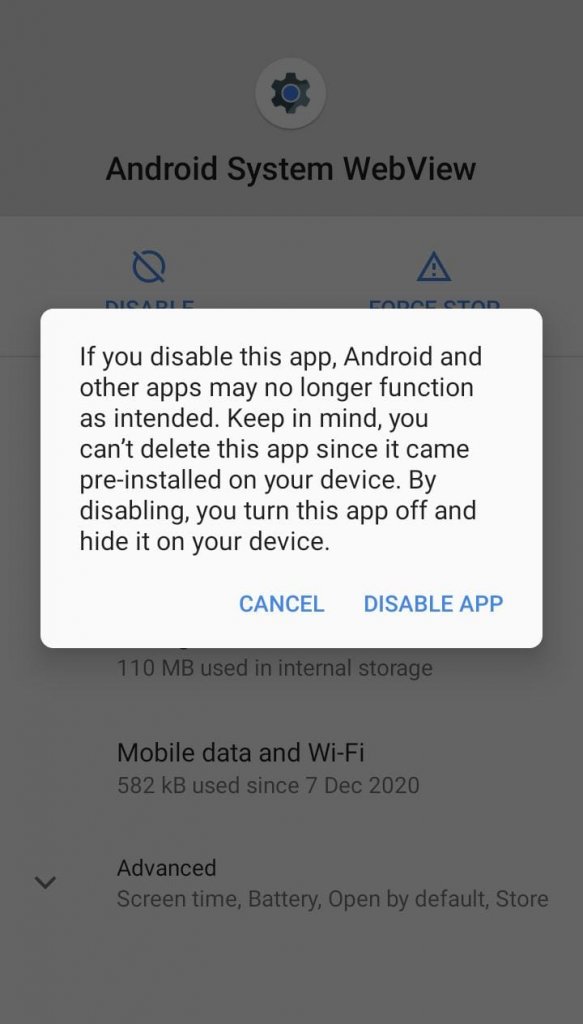
Disabling WebView is not a good idea because the other apps would not be able to work properly without it. To get rid of Android System WebView completely is only done by rooting your device. But this process will negatively affect your device.
Enable Android System WebView
[g_article_ads]
If you have a device which is, Android Version is 7.0 or above, then you may not be having WebView. To get WebView on your phone, do the following.
First, uninstall or deactivate all the browsers that are already available. Then download the latest version of Android System WebView to your device. The link is provided above. Finally, open any application that has got external links and try it on.
One thing you should remember is that. if you re-activate or install any other browser, the WebView application will be automatically deactivated.
Updating WebView
As a final fact, we will discuss why it is important to update the WebView application regularly. Updating this application in a timely manner is so important because it will help to prevent hackers from barging into your device.
Author of Get Basic Idea – The Knowledge Base / Bachelor of Technology – BTech, Mechatronics, Robotics, and Automation Engineering.
