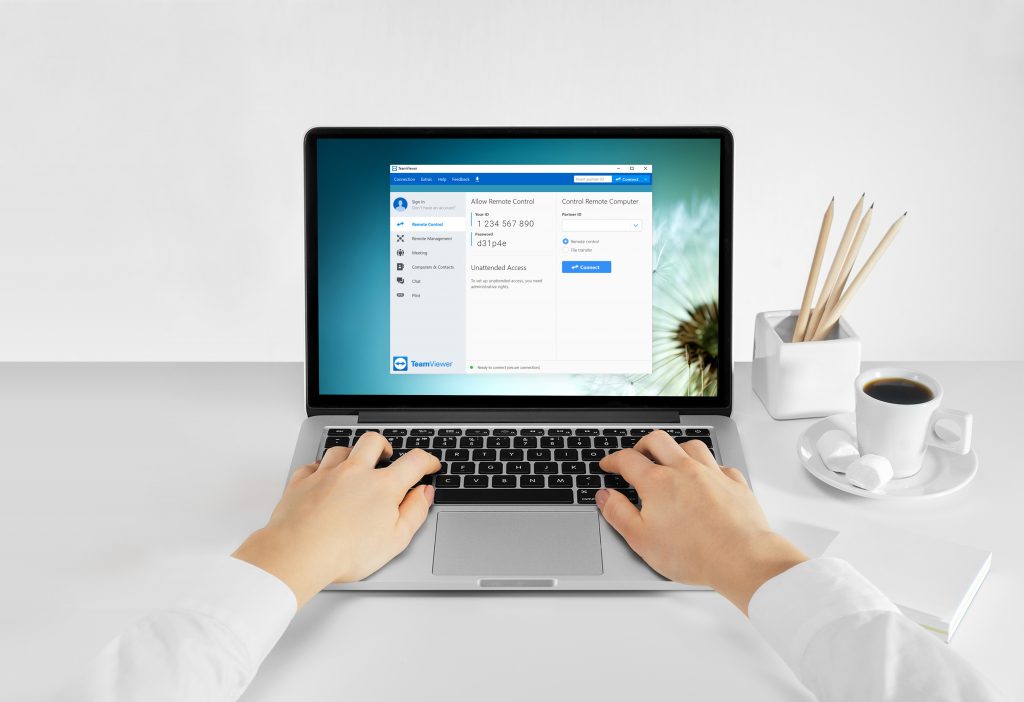
What is unattended access?
When TeamViewer opens, it normally gives a random password to login for other members. But in the “Unattended Access”, we can set up a static password for login into the remote computer every time.
What are the things to consider when setting up unattended access on TeamViewer?
You cannot set up unattended access without installing TeamViewer. Give a strong password and it cannot be less than 6 characters. Anyone can login using TeamViewer in to your remote computer which is set up unattended access using this password and it must be secure.
How to setup unattended access?
[g_link_ads_res]
- Download the TeamViewer setup file and install.
- Run TeamViewer and click Connection >> Setup unattended access.
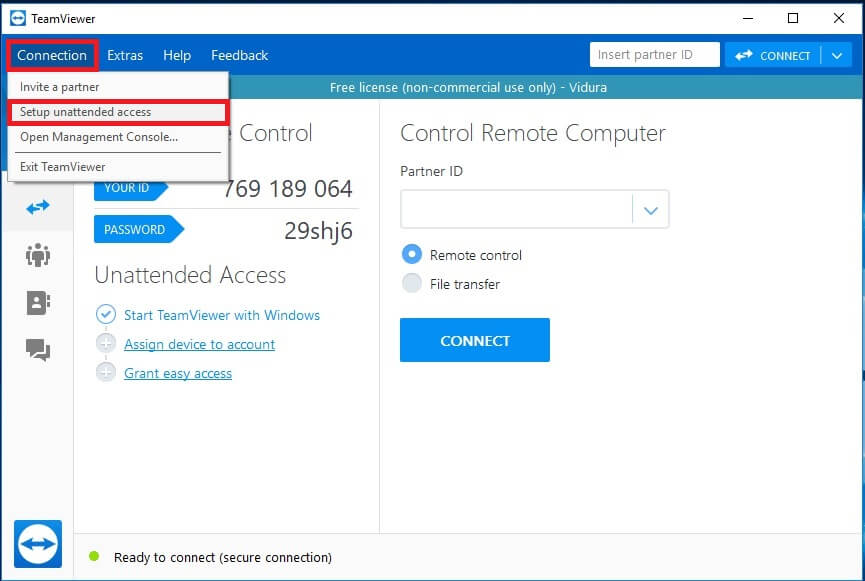
3. Click the Next button.
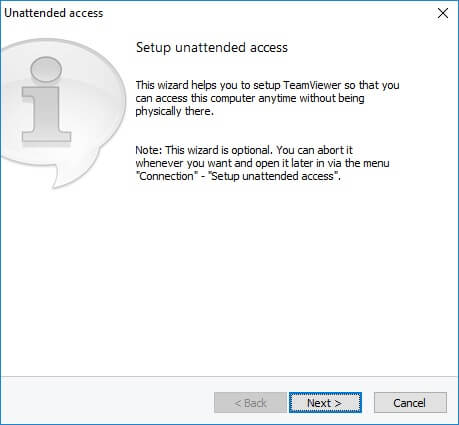
4. Give a password to log in. (minimum length is 6 characters).

5. There are 3 options to select. 1 and 2 options can create a free TeamViewer account or log in to an existing account. If you don't want to create or login into the TV account, You can select the 3rd option.
[g_article_ads]
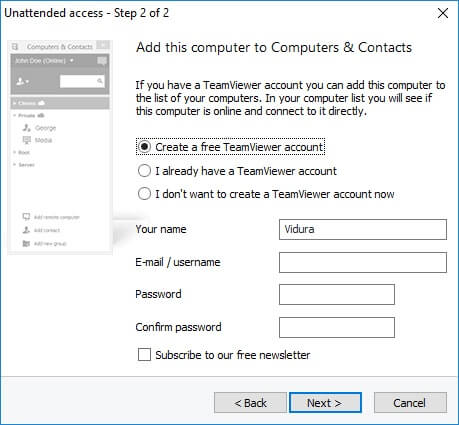
6. Click the Finish button.
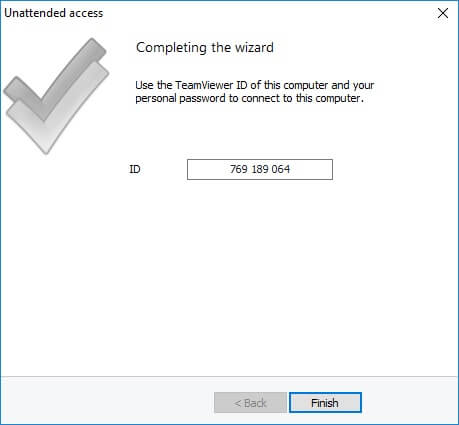
Watch the full detailed steps
Admin of Get Basic Idea / Senior Solution Architect.
