How to Fix a Hacked Android Phone
Is your Android HACKED? No worries, we have got you covered. You can follow several tactics to neutralize your devices' threats and keep away hackers from infiltrating your android phones. Let's dive into some general methods to fix a hacked Android phone in no time.
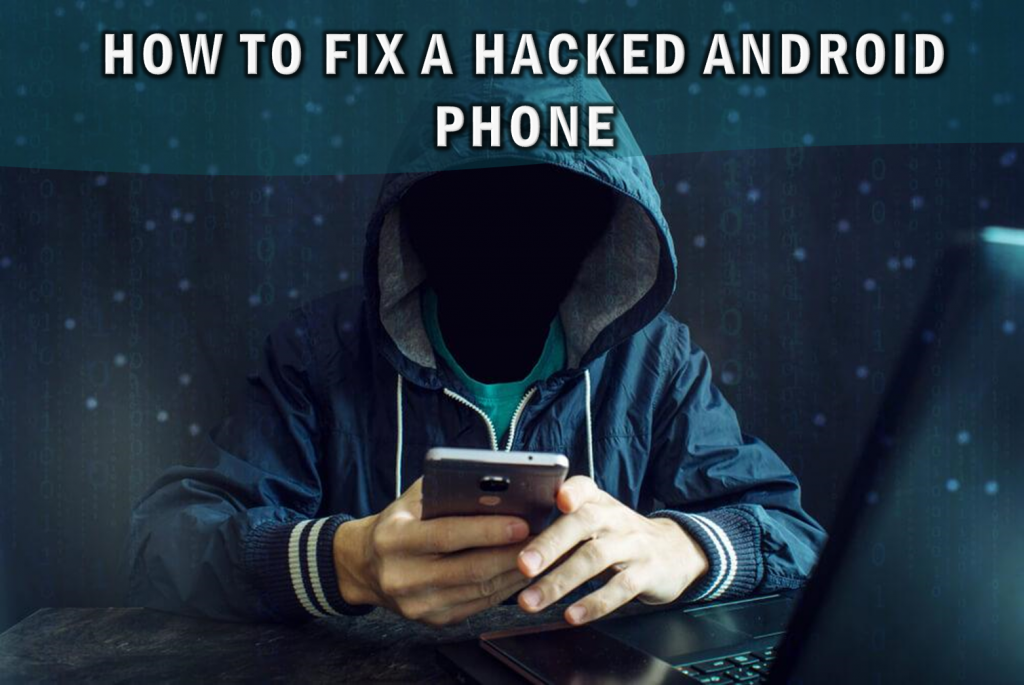
Reboot your mobile phone
Very often, merely rebooting your android is a beneficial solution to several issues you might face day today. Let's kick off on fixing your hacked android with this step. Hold the power button and switch off your device and then restart it again. If your issue isn't resolved, else move on to the other options below.
Uninstall Unnecessary Apps
- Go to your device settings.
- Next, tap on Apps or Application Manager.
- Now you will see a list of apps; tap on the app you wish to remove.
- Click on Uninstall to remove the app from your device permanently.
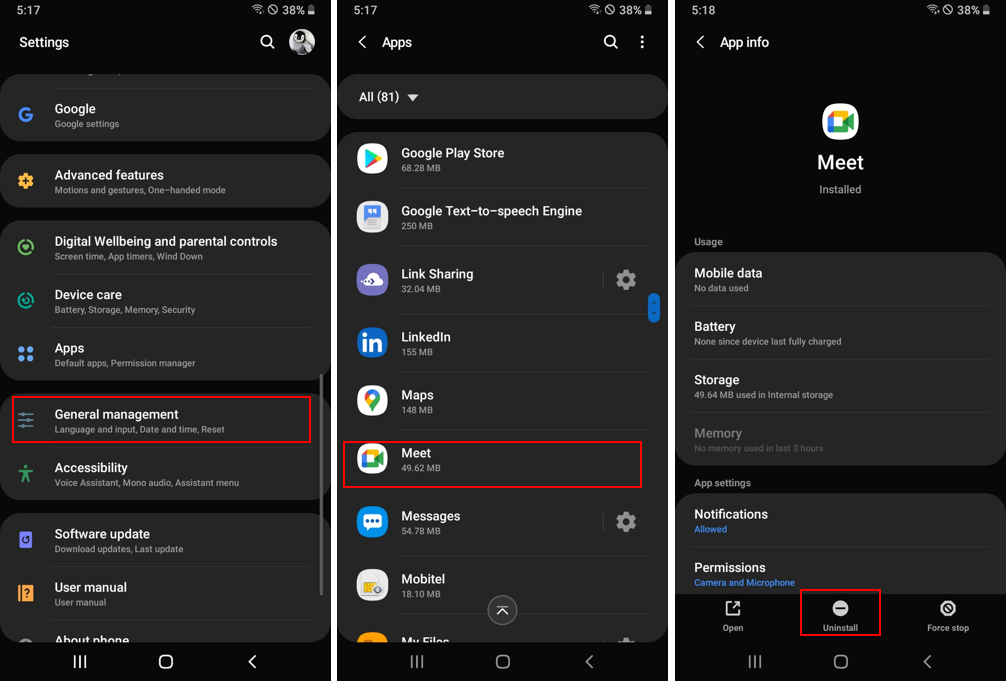
Disable Unknown Sources
One of the common signs among hacked phones is the presence of unknown apps. Thus downloading applications from risky unknown sources can infect your device with malicious software. So, it is advisable to disable your device from allowing such downloads as follows.
- Go to your device Settings .
- Tap on Security/ Lock Screen and Security.
- Now click on Unknown sources and toggle to disable the installation of apps from unknown sources.
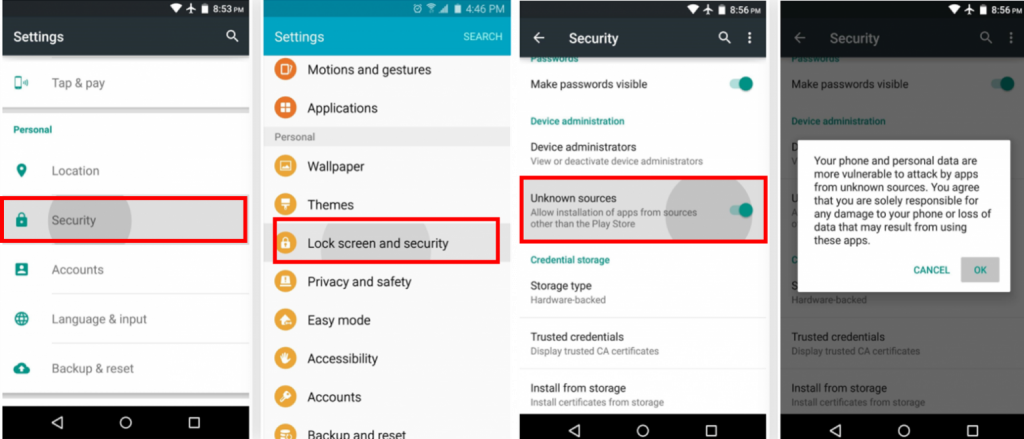
If you are on Android 8 or above, your stress will be reduced because each time an app is downloaded from insecure or vulnerable sites, the device will request your permission to download it. So if you do not trust the site, you can easily revoke permission to download.
Block Spam Notifications
Are you annoyed dealing with spam notifications, stubborn pop-ups, and advertisements? There are different ways to block spam notifications sent from a variety of sources, such as
- Apps
- Web browsers
Block spam notifications from Apps
You can also block individual notifications from apps. The steps may vary slightly depending on your android versions.
If you are using a version between Android 5 Lollipop to Android 10, do as follows,
- Go to Settings on your device.
- Tap on Apps and Notifications and then click on Notifications.
- Now click on the app you wish to block notifications and customize the notification permissions as you prefer.
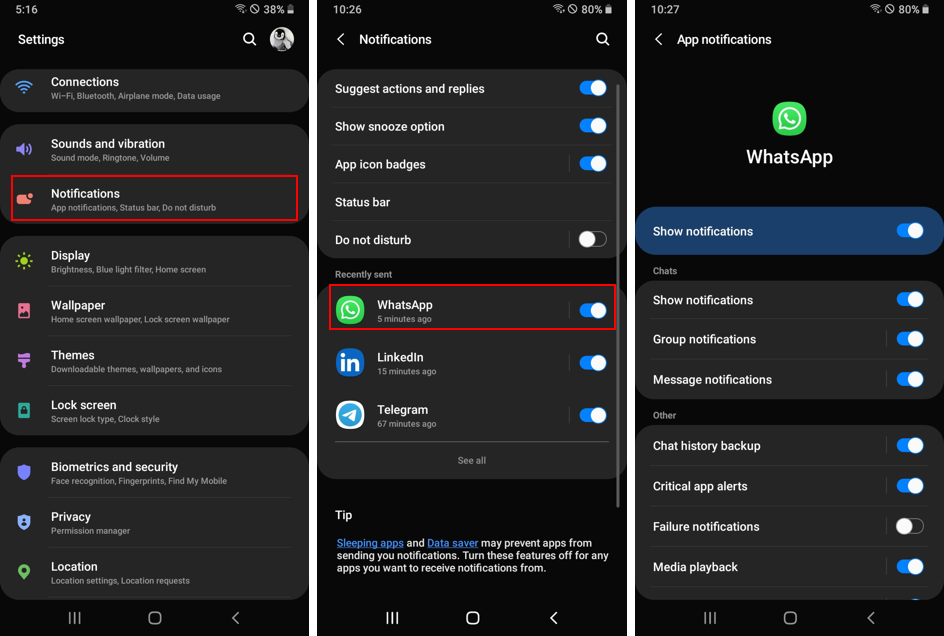
Block spam notifications from a Web browser
- Open your web browser.
- Tap on the three dots on the top right corner and navigate to settings.
- Next, navigate to Notifications.
- Under Sites, toggle the switch of sites to block them from showing notifications.
OR you can also do as follows,
- Go to settings in your browser.
- Next, navigate to site settings and click on notifications.
- Now you will see a list of sites that sends you notifications and ads.
- Then select the site you wish to block from sending you spam notifications.
- Next, click Notifications and toggle the switch to block notifications.
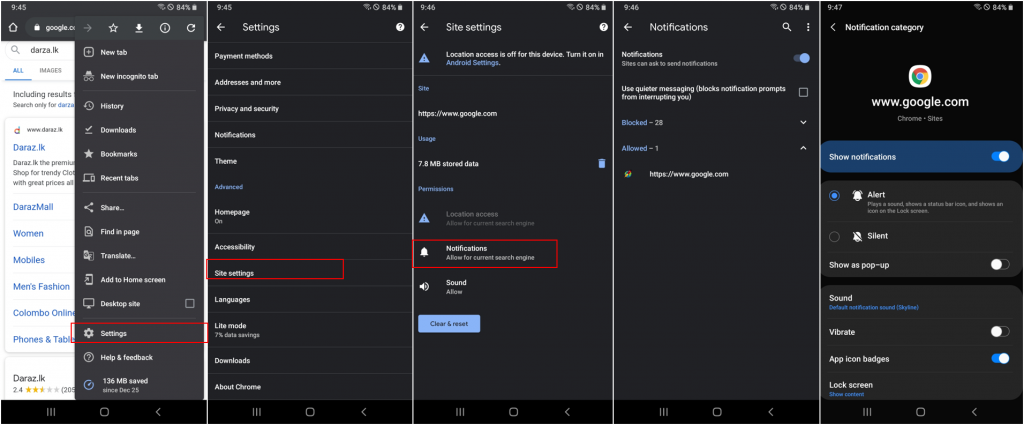
The simplest way to turn off pop-up notifications on the spot is by doing as follows
- When you notice unnecessary notification pop-ups, press and hold them.
- Then you will notice specific notification action and a toggle switch.
- Turn off the switch to stop receiving notifications from the given app.
Clear/Wipe Phone Cache to fix hacked Android phone
Cache data are temporary files to quickly recall associated information when you open an app. So clearing this cache data can help remove pop-up ads without losing your data.
- Long press the power button and switch off your android device.
- After switching off the device, press the power button and volume button at the same time.
- Now your device will launch the recovery mode.
- Use the volume button and navigate to the Wipe cache partition.
- Now, wait for your phone to reset, and then reboot your android phone.

Factory reset to fix a hacked Android
Well, does your device still seem to be giving you issues and signs of a hacked device? If the options mentioned above didn't fix the problem, then it is time to take extreme measures by factory resetting your device. However, this operation can cause you to lose your data (Backup essential files and documents beforehand). Yet, this approach can give you a fresh start and is one of the best solutions you can have to recover your hacked device. Remember to have enough battery as it takes some time to reset your device.
There are 2 different methods to factory reset your phone.
- Factory reset via Recovery Mode
- Factory reset via Settings
Following are detailed steps for each method.
Factory reset via recovery mode to fix hacked Android.
- Switch off your android phone.
- Press and hold the power button along with the volume up button.
- When the device logo appears, release the power button but continue to hold the volume up button.
- Now the android recovery screen will load.
- Use the volume down button to navigate to the wipe data /factory reset option and use the power button to select it.
- Use the volume down button to select Yes – Delete all user data and then press the power button to confirm the action.
- Now, wait for your device to reset. Then press the power button when you receive the message "Reboot System Now".
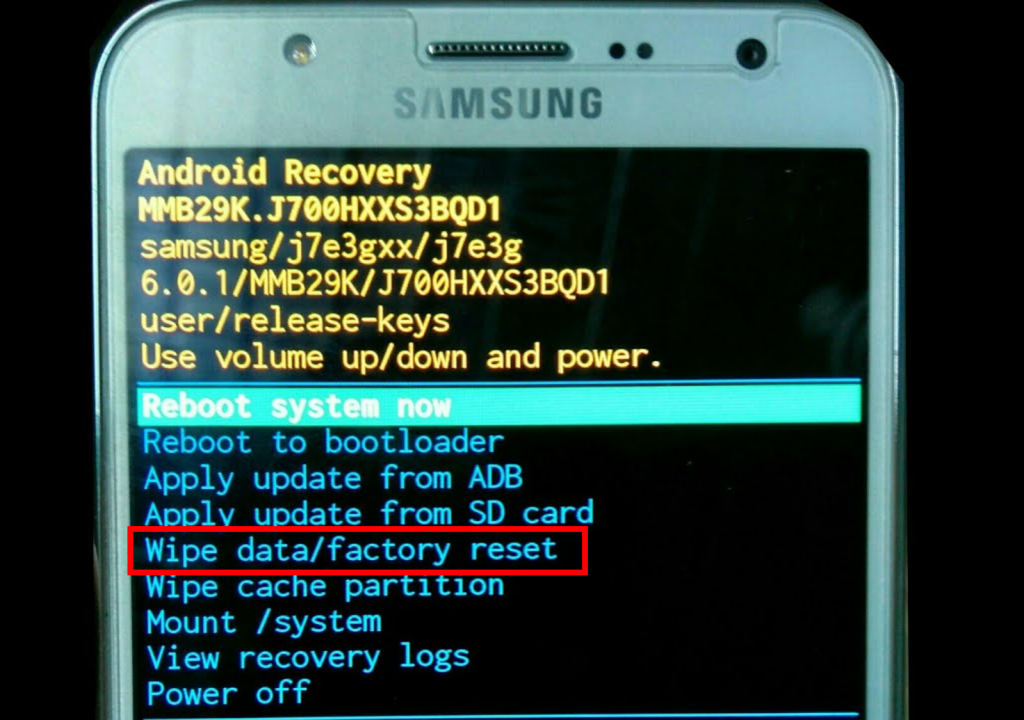
Factory reset via the settings option to fix hacked Android
If you are on Android version 7 or lower, do as follows
- Go to settings >> Back up and reset >> Factory data reset
OR you can also - Go to settings >> System >> Reset options >> Erase all data >> Reset phone >> Erase everything
If you are on Android Version 8 or above, factory- reset your device as mentioned below,
- Go to Settings >> General Management >> Reset >> Factory data reset >> Reset >> Delete all
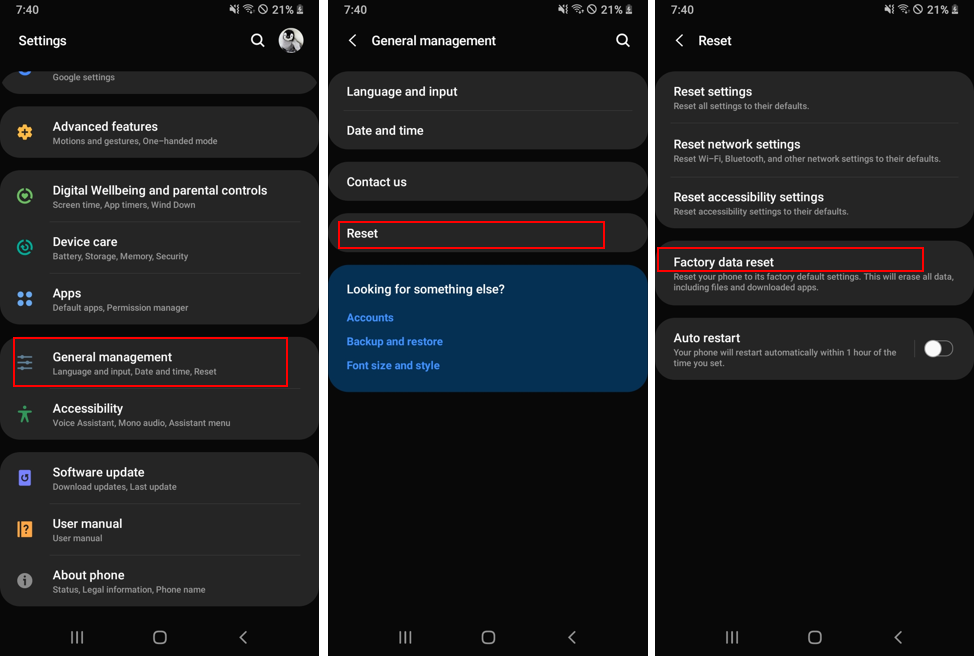
Now that you are armed with enough knowledge to fix a hacked Android phone, its time to bust the hackers !!!!
Author of Get Basic Idea – Knowledge Base / B.Sc.Hons Degree, Information Technology, and Management.



