
Introduction
Before the Binance Smart Chain, Binance Chain (BC) was launched by Binance in April 2019. Its primary focus is on facilitating fast, decentralized (or non-custodial) trade. Its largest decentralized application is Binance Dex and it has a friendly decentralized exchange.
However, due to the limitations inherent in blockchain systems, the chain does not have much flexibility.
Increasing scalability is one of the most challenging barriers to blockchain development. That’s where the Binance Smart Chain comes in. It launched in September 2020.
What is Binance Smart Chain?
[g_article_ads]
The Binance Smart Chain (BSC) is best described as a blockchain that runs parallel to the Binance chain (BC). Unlike the Binance chain, BSC brags about smart contract performance.
Binance Smart Chain is a new platform. It aimed at reducing transaction costs and allowing for the creation of DApps and other DeFi products.
The purpose of the design was to leave the high throughput of the Binance chain intact when introducing smart contracts to its ecosystem.
One of the main advantages of BSC is that it provides its users with the benefit of lightning-fast transaction speeds, although it is somewhat centralized.
Steps to create a Binance Smart Chain wallet
Can create a Binance Smart Chain wallet, by adding an extension to Chrome.
- To install a Binance chain wallet, firstly go to the https://www.binance.org/en. To do cross-chain transfers, we need this wallet on both Binance blockchains.
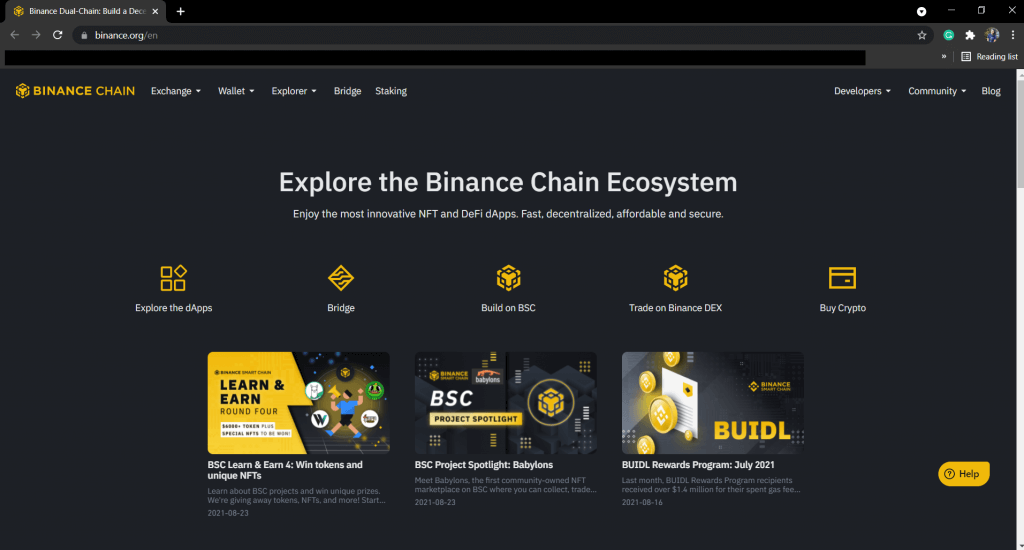
2. Scroll down till meet 'Download a wallet'. Then click on the 'Download' button.
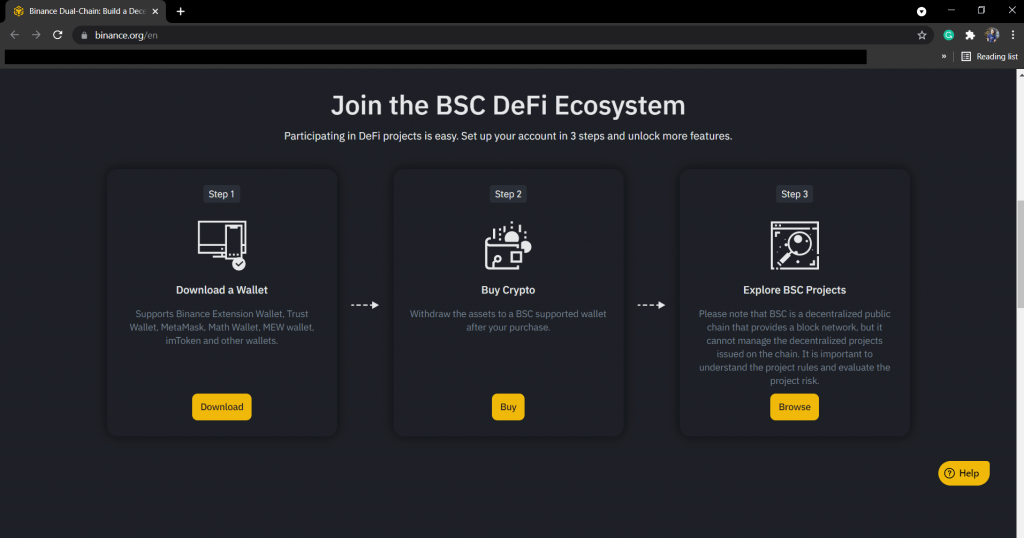
3. Now you can see a window like below. Then select 'Binance Smart Chain'.
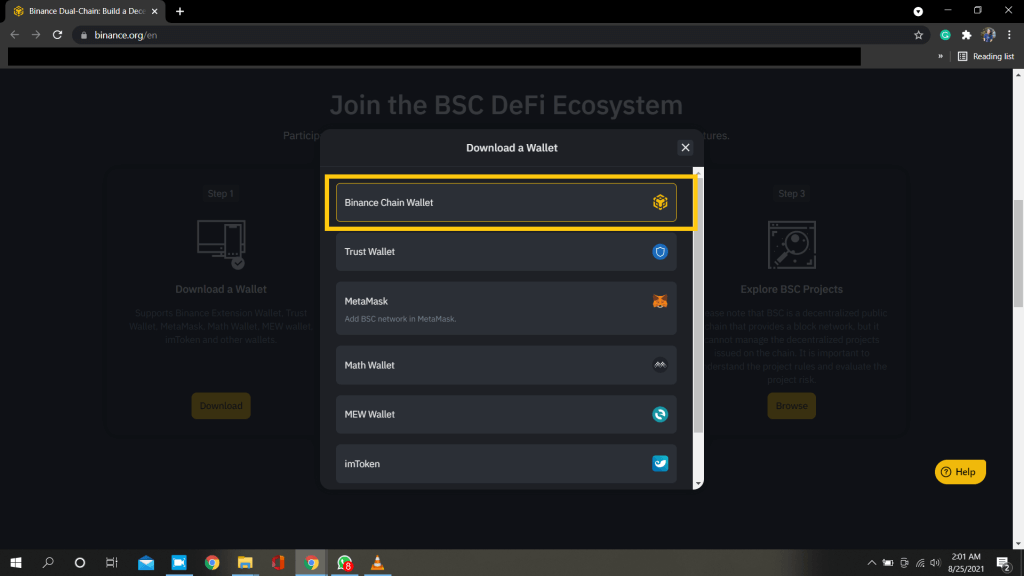
4. It opens a window like below on the chrome web store. Then click on 'Add to Chrome' to add the extension.
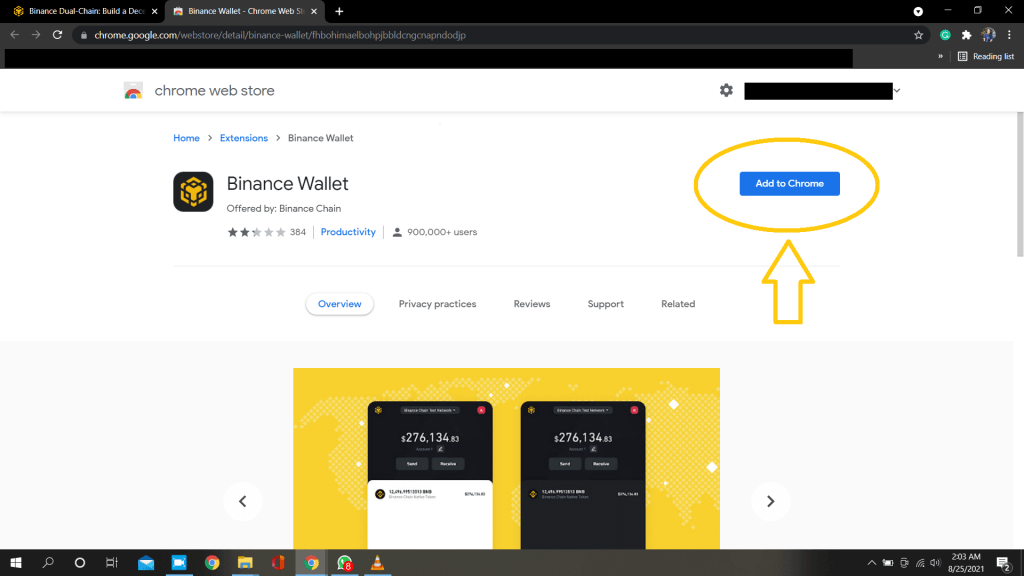
5. It gives an alert. Click on 'Add extension'.
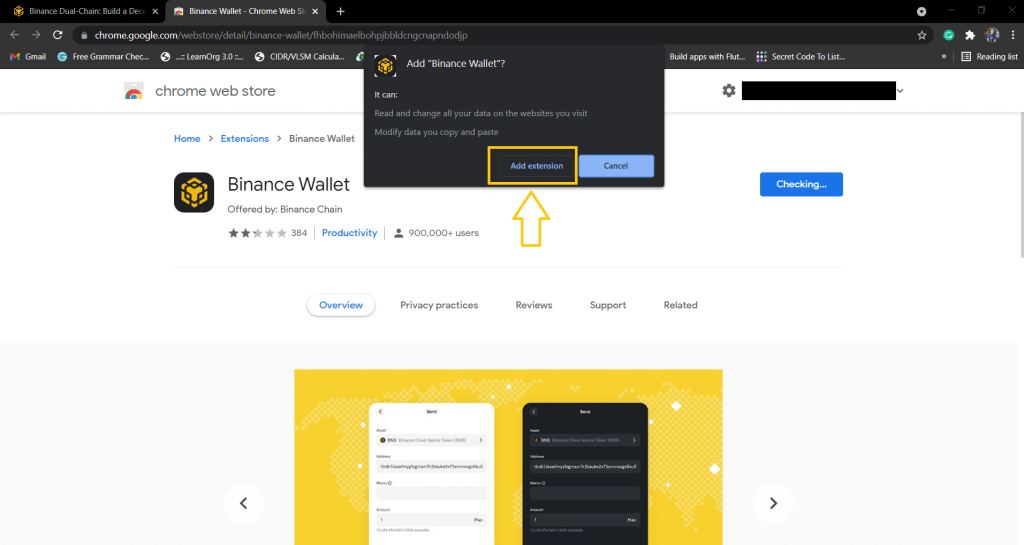
You have successfully installed the Binance Chain Wallet extension in Chrome!
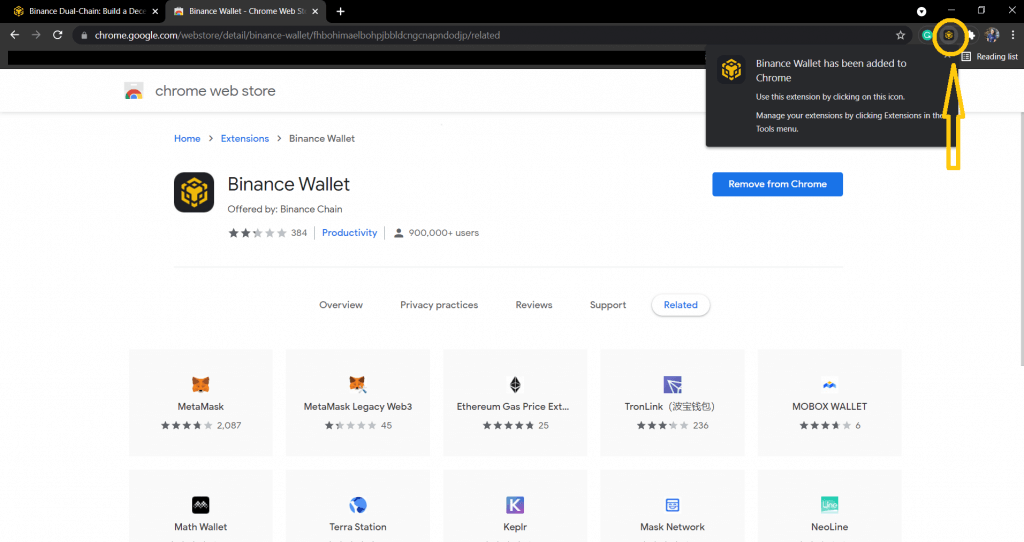
6. Then hit on the extension once. When you hit the extension, it gives a window like below.
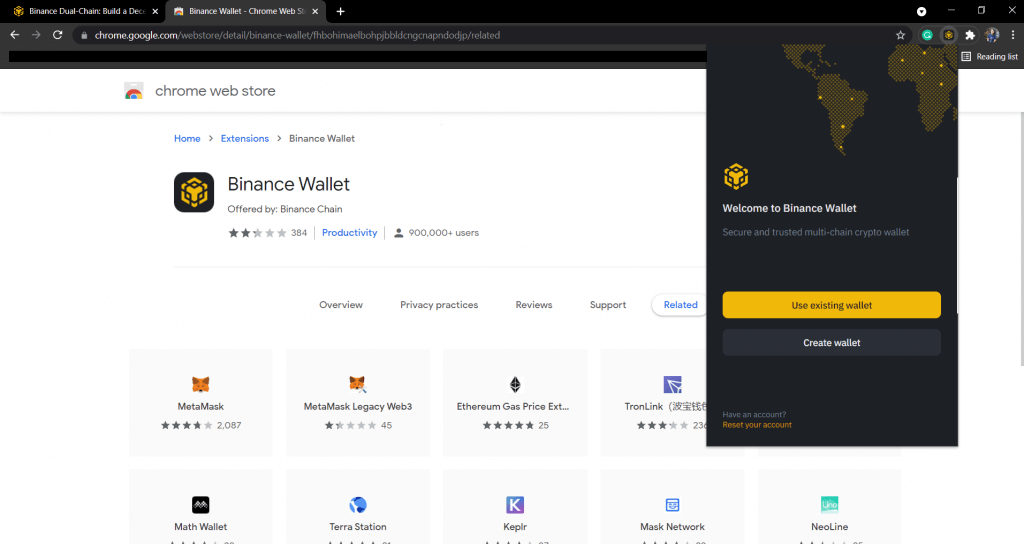
If you already have a wallet, you can import a wallet using 'Use existing wallet'. If not, you can create your wallet.
[g_article_ads]
7. To create your wallet, click on 'Create wallet'.
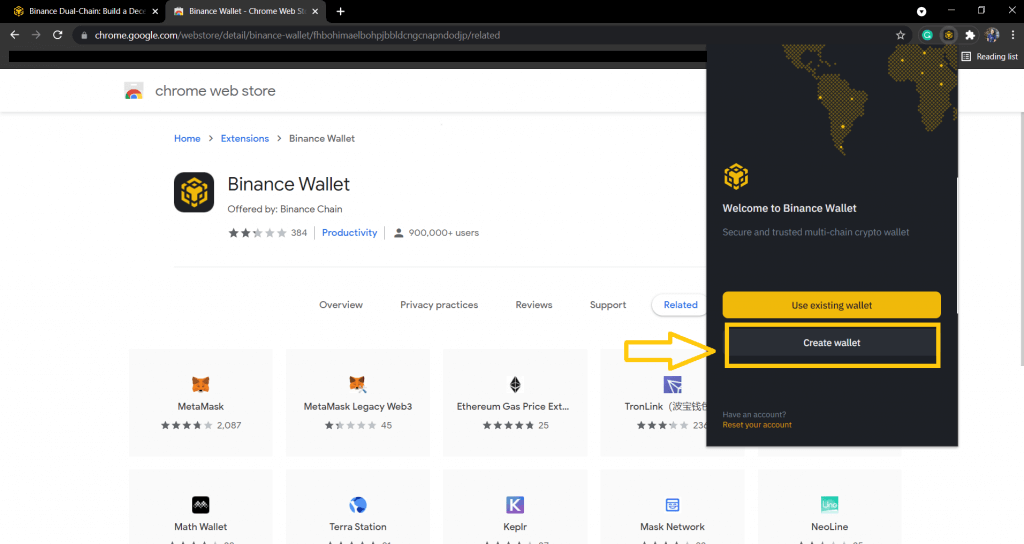
8. Then click on 'Generate seed phrase'.
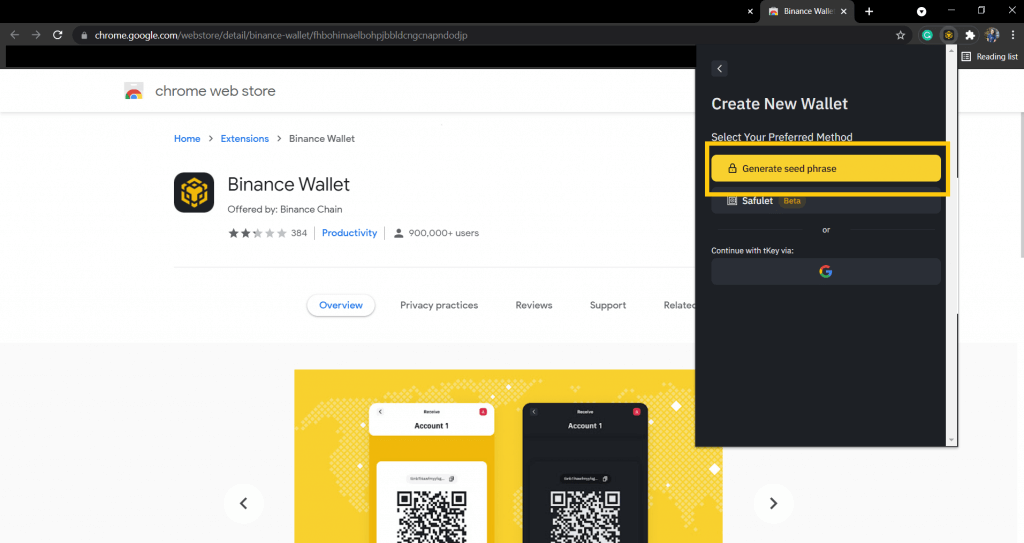
9. Enter a strong own password.
The password should contain,
- 8 or more characters.
- At least one upper case character, one digit, and one symbol.
10. Confirm the password.
11. Then click on 'Continue'.
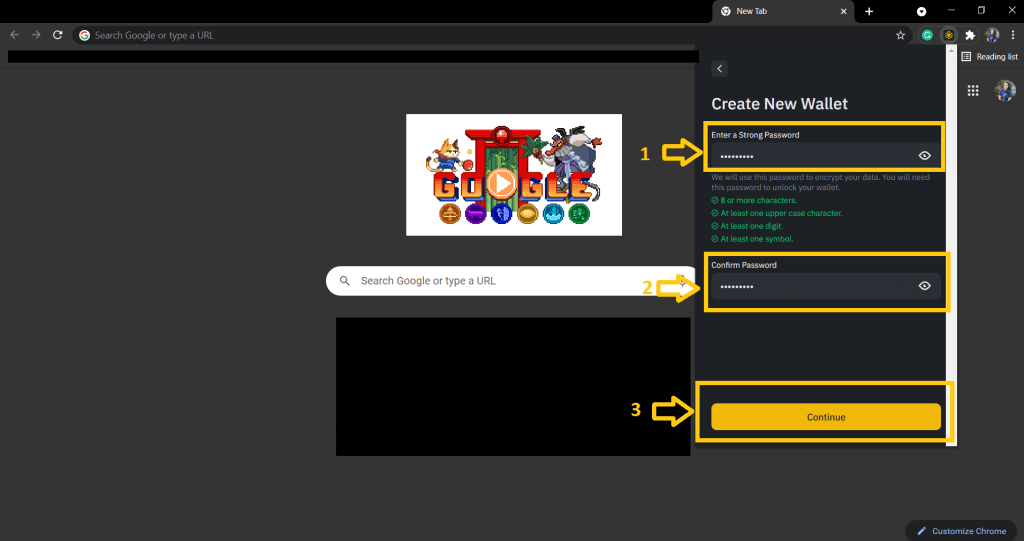
12. Once you click on 'Continue', you need to back up your seed phrase.
You need to note down your twelve phrases' safety. If you lose your phrases, you cannot be recovered and also you cannot get your wallet back. I recommend saving your seed phrases on a notepad. Once you note down your seed phrases safely, click on 'Continue'.
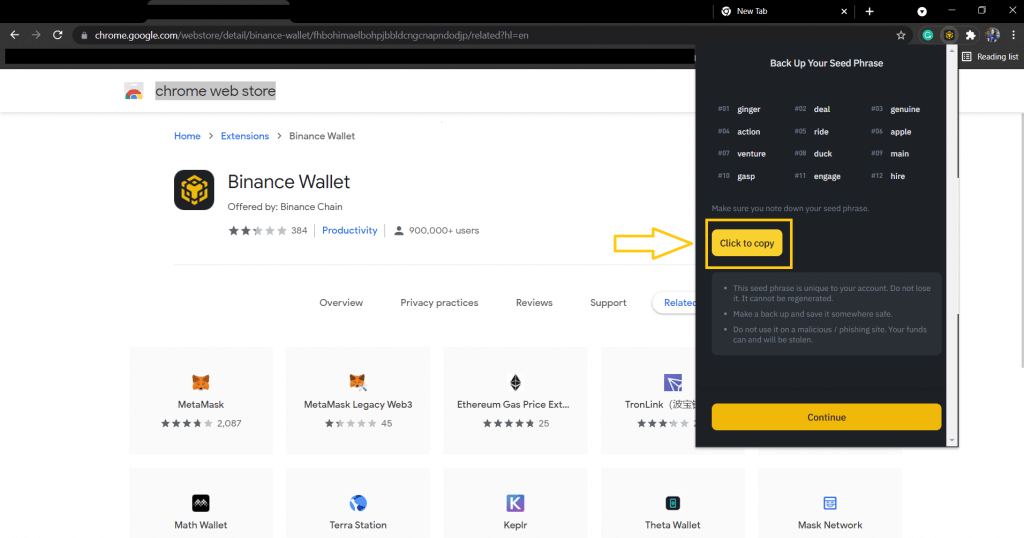
13. Confirm your seed phrases.
Confirm your seed phrases by typing the correct words for each position. After typing, click on 'Continue'.
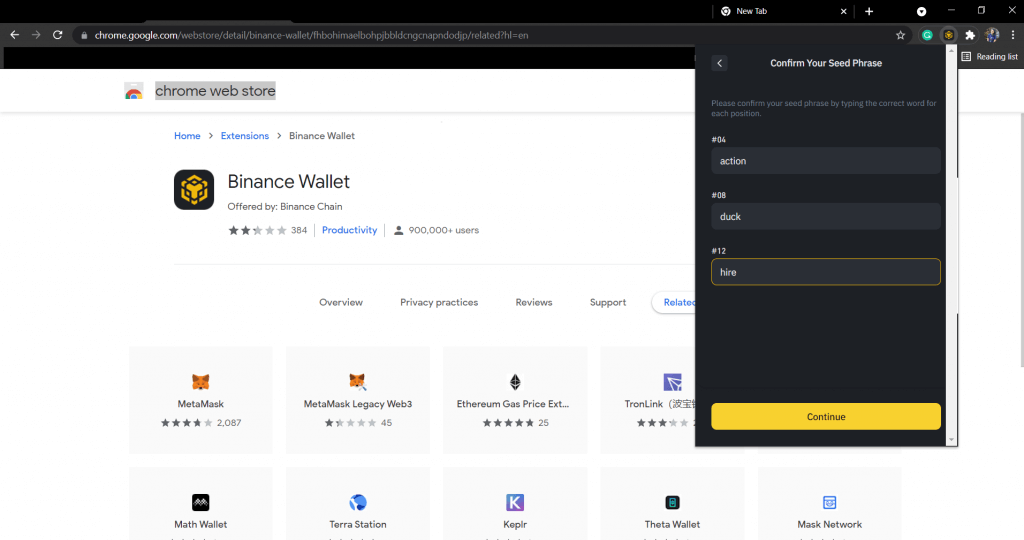
Then you can open your wallet.
Your main interface of the Binance Smart Chain wallet is like below.
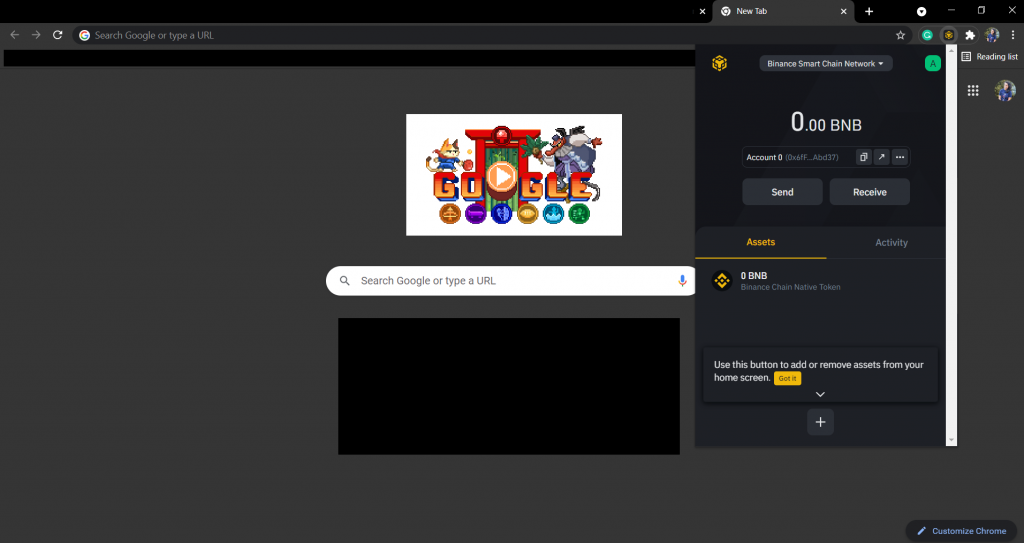
Visit the previous tutorial about how to Short Bitcoin.
Author of Get Basic Idea – Knowledge Base / Undergraduate – Faculty of Information Technology | University of Moratuwa.

Good article , Cat get clear idea about the Binance smart chain. And how to creat a BSC wallet.
very ususeful. Love it❤
❤❤❤❤